Tools¶
List of tools included with the installation and how to use them
msc_createtx.py¶
Purpose:¶
Used to create, sign and/or send a Masterprotocol currency transaction
Checks:¶
Checks from address to make sure it has:
- Enough BTC to create/send the transaction
- Note: To avoid potential double spends all unspent TX used to create a new TX are tracked/locked for 10 Blocks from use. It is recommended, when offline signing, to make sure you broadcast within this timeframe.
- Balance of the CurrencyID to make sure it has enough to send msc_send_amt
- Balance is checked using 2 online resources (Masterchest.info and Omniwallet)
Inputs:¶
Takes json input via STDIN for the following variables:
- transaction_from: The Public Address of the Sender
- transaction_to: The Public address of the Receipiant
- currency_id: Currency ID to send. 1 for MSC, 2 for TMSC
- property_type: 1 for indivisible currency, 2 for divisible (MSC/TMSC are 2, Maidsafecoins are 1)
- send_amt: The amount of the Currency ID to send
- from_private_key: Base58 Private Key of the sender’s Public Address *
- (Note: Should start with the number 5)
- broadcast: Create, Sign and/or Broadcast Tx.
- 0 - Create the Unsigned TX file only
- 1 - Create and Sign the TX file
- 2 - Create, Sign and Broadcast the TX file
- clean: Clean up any of the tx files created.``*``
- 0 - Keep all Tx files created
- 1 - Remove only the intersigned Tx files. (Leaves the original unsigned Tx and the signed Tx)
- 2 - Remove all unsigned Tx files. Leaves only the signed Tx file that can be broadcast.
- 3 - Remove all Tx files. Signed and unsigned, make sure you have broadcast the Tx before you do this.
- * Only required if you are signing/broadcasting the tx file and can be omitted if just creating unsigned file.*
The json takes the following format:
{
"transaction_from": "{{Public from Address}}",
"transaction_to": "{{Public to Address}}",
"currency_id": {{1 for MSC, 2 for TMSC}},
"send_amt": {{amount to send}},
"property_type": {{1 for indivisible currency, 2 for divisible (MSC/TMSC are 2, Maidsafecoins are 1)}}
"broadcast": {{1 to create and broadcast or 0 to just create}},
"from_private_key": "{{private key for signing}}",
"clean": {{0 -keep all tx files, 1 -remove intersigned tx, 2 -remove all unsigned, 3 -remove all}}
}
Ex:
Note: for security the following was a brand new empty wallet. You should replace it’s details with your own applicable info:
{
"transaction_from": "1GGJMZoaxYMS4jsiLwPVbofe5YJyM6ER2i",
"transaction_to": "19hf8QEkD3GR7NhUrujWXRg6e4gsHUTysp",
"currency_id": 1,
"send_amt": 5.1,
"property_type": 2,
"from_private_key": "5JXxd7qecXrzd9hJGdJsBnwkfJauHxVqbqRmBqQUjhrbGJPgoWb",
"broadcast": 1,
"clean": 1
}
For reference, here is what the brainwallet.org generator page for the above address looks like. Take note of the ‘Uncompressed/Compressed’ option
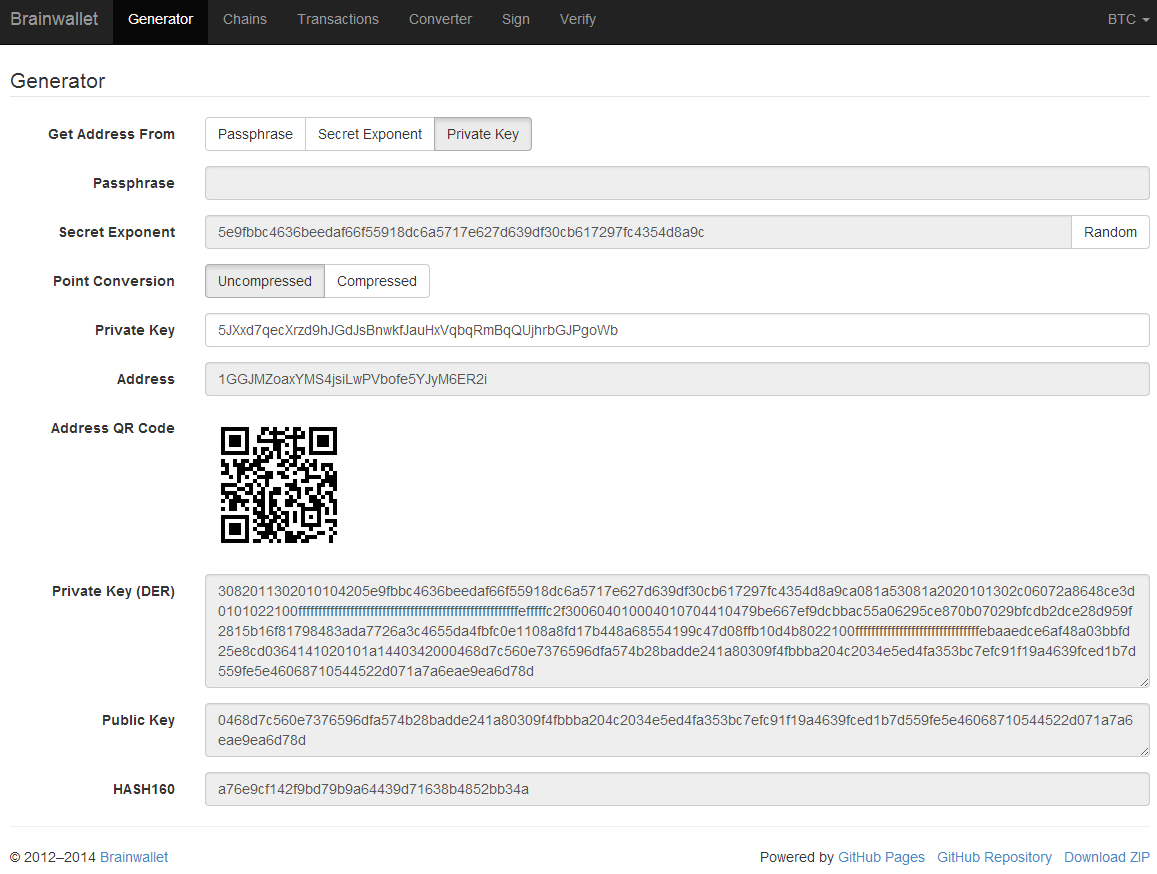
Output:¶
Will return a json formated output. Errors will be returned with json that contains
{
"status": "Status message",
"error": "error details",
"fix": "Corrective action to resolve the issue"
}
Successful run will return json that contains:
{
"status": "Broadcast/Created/Signed status",
"valid_check": "Validity check of signed file",
"hash": "Hash of the tx",
"st_file": "location/name of the signed tx file"
}
Running:¶
Standalone running/testing can be done by creating a json file (see input details or example_send.json for structure) You can execute/run the program with:
cat your_file.json | python msc_createtx.py
msc-sxsend.py¶
Purpose:¶
DEPRECIATED, Please see msc_createtx.py
Used to create (and/or send) a Mastercoin transaction
Checks:¶
Checks from address to make sure it has:
- Enough BTC to create/send the transaction
- Balance of the CurrencyID to make sure it has enough to send msc_send_amt
- Balance is checked using the msc-balance.py script
Inputs:¶
Takes json input via STDIN for the following variables:
- transaction_from: The Public Address of the Sender
- transaction_to: The Public address of the Receipiant
- currency_id: Currency ID to send. 1 for MSC, 2 for TMSC
- msc_send_amt: The amount of the Currency ID to send
- property_type: 1 for indivisible currency, 2 for divisible (MSC/TMSC are 2, Maidsafecoins are 1)
- from_private_key: Base58 Private Key of the sender’s Public Address (Note: Should start with 5)
- broadcast: Create and/or Broadcast Tx. 1 to create and broadcast or 0 to just create
- clean: Clean up any of the tx files created.
- 0 - Keep all Tx files created
- 1 - Remove only the intersigned Tx files. (Leaves the original unsigned Tx and the signed Tx)
- 2 - Remove all unsigned Tx files. Will leave only the signed Tx file that can be broadcast to the network.
- 3 - Remove all Tx files. Signed and unsigned, make sure you have broadcast the Tx before you do this.
The json takes the following format:
{
"transaction_from": "{{Public from Address}}",
"transaction_to": "{{Public to Address}}",
"currency_id": {{1 for MSC, 2 for TMSC}},
"msc_send_amt": {{amount to send}},
"property_type": {{1 for indivisible currency, 2 for divisible (MSC/TMSC are 2, Maidsafecoins are 1)}}
"from_private_key": "{{private key for signing}}",
"broadcast": {{1 to create and broadcast or 0 to just create}},
"clean": {{0 -keep all tx files, 1 -remove intersigned tx, 2 -remove all unsigned, 3 -remove all}}
}
Ex:
Note: for security the following was a brand new empty wallet. You should replace it’s details with your own applicable info:
{
"transaction_from": "1GGJMZoaxYMS4jsiLwPVbofe5YJyM6ER2i",
"transaction_to": "19hf8QEkD3GR7NhUrujWXRg6e4gsHUTysp",
"currency_id": 1,
"msc_send_amt": 5.1,
"property_type": 2,
"from_private_key": "5JXxd7qecXrzd9hJGdJsBnwkfJauHxVqbqRmBqQUjhrbGJPgoWb",
"broadcast": 1,
"clean": 1
}
For reference, here is what the brainwallet.org generator page for the above address looks like. Take note of the ‘Uncompressed/Compressed’ option
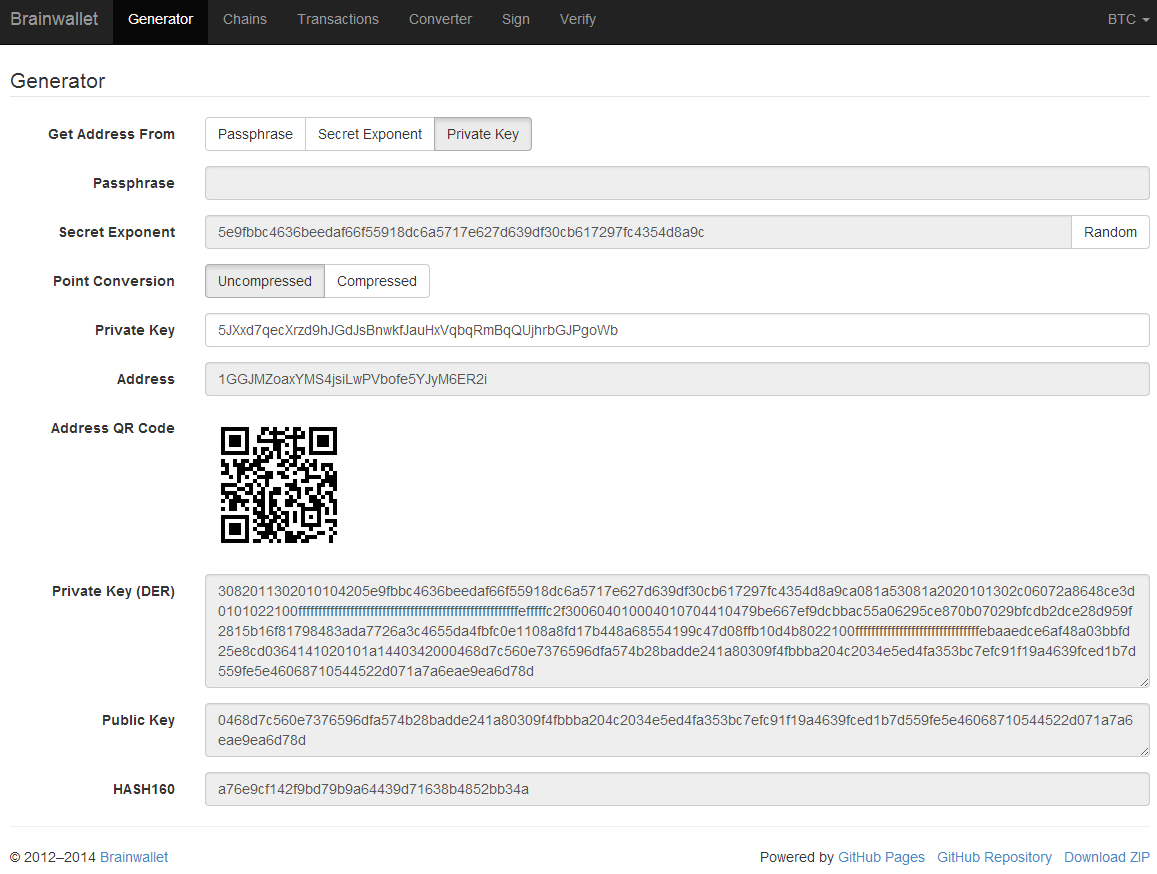
Output:¶
Will return a json formated output. Errors will be returned with json that contains
{
"status": "Status message",
"error": "error details",
"fix": "Corrective action to resolve the issue"
}
Successful run will return json that contains:
{
"status": "Broadcast/Created status",
"valid_check": "Validity check of signed file",
"hash": "Hash of the tx",
"st_file": "location/name of the signed tx file"
}
Running:¶
Standalone running/testing can be done by creating a json file (see input details or example_send.json for structure) You can execute/run the program with:
cat your_file.json | python msc_sxsend.py
msc-txcreate.py¶
Checks:¶
Checks from address to make sure it has:
- Enough BTC to create/send the transaction
- Balance of the CurrencyID to make sure it has enough to send msc_send_amt
- Balance is checked using the msc-balance.py script
Inputs:¶
Takes json input via STDIN for the following variables:
- transaction_from: The Public Address of the Sender
- transaction_to: The Public address of the Receipiant
- currency_id: Currency ID to send. 1 for MSC, 2 for TMSC
- msc_send_amt: The amount of the Currency ID to send
- property_type: 1 for indivisible currency, 2 for divisible (MSC/TMSC are 2, Maidsafecoins are 1)
The json takes the following format:
{
"transaction_from": "{{Public from Address}}",
"transaction_to": "{{Public to Address}}",
"currency_id": {{1 for MSC, 2 for TMSC}},
"msc_send_amt": {{amount to send}},
"property_type": {{1 for indivisible currency, 2 for divisible (MSC/TMSC are 2, Maidsafecoins are 1)}}
}
Ex:
Note: for security the following was a brand new empty wallet. You should replace it’s details with your own applicable info:
{
"transaction_from": "1GGJMZoaxYMS4jsiLwPVbofe5YJyM6ER2i",
"transaction_to": "19hf8QEkD3GR7NhUrujWXRg6e4gsHUTysp",
"currency_id": 1,
"msc_send_amt": 5.1
}
Output:¶
Will return a json formated output. Errors will be returned with json that contains
{
"status": "Status message",
"error": "error details",
"fix": "Corrective action to resolve the issue"
}
Successful run will return json that contains:
{
"status": "Created status",
"st_file": "location/name of the unsigned tx file"
}
Running:¶
Standalone running/testing can be done by creating a json file (see input details or example_send.json for structure) You can execute/run the program with:
cat your_file.json | python msc-txcreate.py
msc-balance.py¶
Purpose:¶
Used to get the Mastercoin balance of an address
Requirements:¶
This script leverages the existing mastercoin tools parsed/validated output. Mastercoin tools should be installed and fully updated with the Mastercoin Data in:
/var/lib/mastercoin-tools/mastercoin_verify/addresses/
Checks:¶
Will check/return the date of the parsed date as listed in
/var/lib/mastercoin-tools/www/revision.json
Inputs:¶
Takes json input via STDIN for the following variables:
- address: The address you want to check the balance for
- currency_id: The currency you want the balance for
- 1 - Mastercoin
- 2 - Test Mastercoins
The json takes the following format:
{
"address": "{{Address to check}}",
"currency_id": {{1 for MSC, 2 for TMSC}}
}
Ex:
{
"address": "1CMauYumpA7YG8i4cPod8FadRLK95HxSob",
"currency_id": 1
}
Output:¶
Will return a json formated output
Completed run will return json that contains:
{
"address": "Address checked",
"currency_id": "Currency checked",
"balance": "Balance or error message",
"balancetime": "Time in GMT human readable",
"epochtime": "Balance Timestamp in GMT epoch"
}
Note: If the revision file or currency address files are missing the time is omitted and an error message is returned for balance.
Running:¶
Standalone running/testing can be done by creating a json file (see input details or example_balance.json for structure) You can execute/run the program with:
cat your_file.json | python msc-balance.py
getConsensusMSC.py¶
Purpose:¶
Used to get the consensus of local installation with Online sites Note: The final consensus authority is defined by the mastercoin tools code result. Masterchain Consensus Report
Requirements:¶
This script leverages the existing mastercoin tools parsed/validated output. Mastercoin tools should be installed and fully updated with the Mastercoin Data in:
/var/lib/mastercoin-tools/mastercoin_verify/addresses/
Inputs:¶
Takes json input via STDIN for the sites you wish to validate consensus against: Note: At present generates consensus output for Currency ID 1 (MSC) only.
- site: The sites to compare local results against
The json takes the following format:
{ "sites":
[
"http://masterchain.info/mastercoin_verify/addresses/0",
"https://masterchest.info/mastercoin_verify/addresses.aspx",
"http://mymastercoins.com/jaddress.aspx"
]
}
Output:¶
Will return a json formated output array of address not in consensus
For each address not in Consensus, completed run will return balance of that address for each site checked in json format:
{
"consensus": Number Representing Consensus Rating,
"data":[
[
{
"balance": Number Representing Current balance for the site checked,
"site":"Site/Data Source name",
"address":"address not in consensus"
},
{
... data in format of ^ for each site when address is not in consensus
}
],
[
... 2nd address (if exists) not in consensus in format ^^^
]
]
}
Running:¶
Running by creating a json file (see input details) for sites you wish to check or use the provided getConsensus.json You can execute/run the program with:
cat getConsensus.json | python getConsensusMSC.py